约定式提交的规范和工具
约定式提交(conventional commits)是一种针对 commit message 的约定,用于创建清晰的提交历史,有助于自动生成CHANGELOG,同时与语义化版本的格式保持一致。
本文分三部分:1. 为何使用约定式提交;2. 约定式提交的规范什么;3. 有哪些工具可以用于约束和利用约定式提交。
为何使用约定式提交
为了自动生成CHANGELOG
- 无论是在发布版本时、还是在每次提交commit时,手动编写CHANGELOG总是令人心烦的。自动化该流程能提高幸福指数。
- 在不强调commit规范的前提下,去强调CHANGELOG的准确性,我认为是靠不住的。在记录时、迭代编辑时、合并分支时都有可能丢失文档内的信息。而基于commit生成CHANGELOG则大大降低了这个可能性,毕竟commit可不能随随便便就搞丢。
- 自动生成CHANGELOG应该作为CI/CD的一部分。
基于提交的类型,自动决定语义化的版本变更
语义化版本 2.0.0 的规范如下:
版本格式:主版本号.次版本号.修订号,版本号递增规则如下:
- 主版本号:当你做了不兼容的 API 修改,
- 次版本号:当你做了向下兼容的功能性新增,
- 修订号:当你做了向下兼容的问题修正。
先行版本号及版本编译信息可以加到“主版本号.次版本号.修订号”的后面,作为延伸。
理论上,我们只要在commit信息上标注当前提交类型为 feature、bugFix、BREAKING CHANGE等,在发布版本时,就能依据这段提交历史中的提交类型来确定要升的是MAJOR、MINOR还是PATCH。
约定式提交的规范
commit message 的结构
1 | <type>[optional scope]: <description> |
commit 内的 type等元素用于表示当前提交的意图:
- type =
fix,表示修复bug,跟语义化版本的修订号(PATCH)对应。 - type =
feat,表示新增feature,跟语义化版本的次版本号(MINOR)对应。 - footer 内包含
BREAKING CHANGE,或者在<type>(scope)后存在!,表示出现了破坏性的变更,跟语义化版本的主版本号(MAJOR)对应。 - 除了 fix、feat外,还可以按需定义如 build、ci、docs、refactor 等 commit type。
Examples
存在 BREAKING CHANGE表示破坏性变更:
1
2
3feat: allow provided config object to extend other configs
BREAKING CHANGE: `extends` key in config file is now used for extending other config files存在 ! 表示破坏性变更:
1
feat!: send an email to the customer when a product is shipped
包含影响范围的提交:
1
feat(lang): add polish language
更多详细的规范可以阅读:Conventional Commits。
面向约定式提交的自动化工具
commitizen 替换 git commit
Commitizen 在创建提交时,可以提示你填写符合 conventional commits 约定的必要字段。
下面介绍全局安装使用的方法,项目级安装的方式可以看README文档。
cz-conventional-changelog 是符合约定式提交的一种规范,你也可以参考它制定自己的规范,比如可以指定有哪些提交类型。
Install
1 | npm install -g commitizen cz-conventional-changelog |
Usage
git commit 替换为 cz或者git cz,工具会展示交互式的界面,按照提示填写commit message。
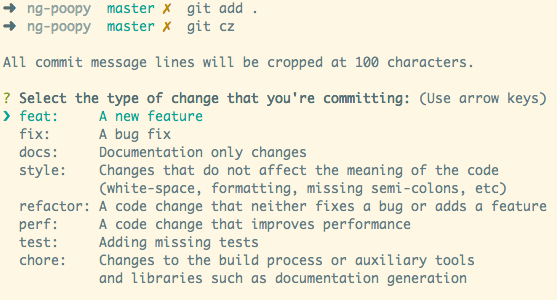
commitlint 对commit message进行lint
使用commitlint 对 commit message进行lint,判断其是否符合 conventional commits 的约定,对于不满足的拒绝提交。
- commitlint也需要对应conventional commits的配置项,这里使用的是
@commitlint/config-conventional。 - commitlint需要使用
commit-msg hook,官方使用的是husky。
Install
1 | # 全局安装 @commitlint |
Usage
创建一个提交进行测试
1 | git commit -m "foo: this will fail" |
standard-version 自动生成CHANGELOG
执行 standard-version 命令即可生成 CHANGELOG,或者向CHANGELOG增加这段提交历史对应的记录。
同时自动确定语义化版本号,并打上tag。
Install
1 | # 全局安装 |
Usage
1 | standard-version |
CHANGELOG 效果如下:
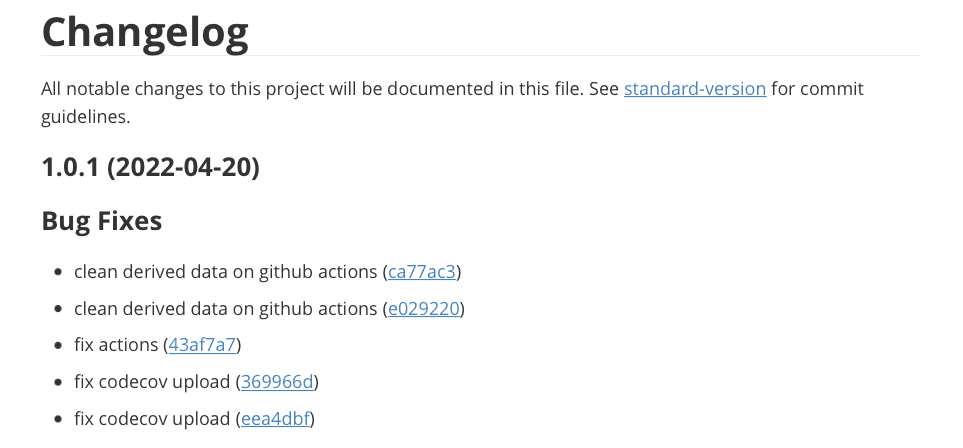
一套组合拳下来,正经的commit规范+自动生成CHANGELOG的机制就形成了。
此时再针对各个配置按需进行调整,就能run起来了。